In today’s connected world, a strong and reliable Wi-Fi connection is essential for smooth internet usage, whether for work, streaming, or online gaming. Unfortunately, many homes face issues such as weak signals, dead zones, or slow speeds. This guide will explore several practical solutions to improve Wi-Fi coverage and optimize network performance without requiring advanced technical knowledge.
Maximum Coverage: Optimally Positioning Your Router
To achieve the best possible coverage in your home, place your Wi-Fi router in a central location, ideally in the open, free from obstructions. A router’s signal weakens as it travels through walls, doors, and furniture, so the fewer barriers between your router and devices, the better the coverage. Elevating the router above ground level on a shelf or wall can also help, as Wi-Fi signals tend to propagate downward. Avoid placing the router near large appliances like refrigerators or microwaves, as these can interfere with the signal.
In short, by positioning your router centrally and keeping it away from obstructions, you can significantly enhance the range and strength of your Wi-Fi signal.
Avoid These Router Placement Mistakes
Placing your router in poor locations can drastically limit your Wi-Fi performance. For example, putting your router inside a cabinet or near metal objects like filing cabinets can dampen the signal. Similarly, positioning it too close to walls or in corners can result in inefficient signal distribution. Large bodies of water, such as aquariums, can also absorb Wi-Fi signals, reducing range and speed.
To avoid these problems, always place your router in an open area, free from heavy obstructions. A good rule of thumb is to keep it as close as possible to the center of your home and away from large electronic devices.
Eliminating Dead Zones with Wi-Fi Extenders
If you have areas in your home where the Wi-Fi signal is weak or nonexistent, a Wi-Fi extender can help. These devices capture the signal from your main router and rebroadcast it to extend coverage. For maximum effectiveness, place the extender midway between your router and the dead zone. This setup can help eliminate weak spots in large homes, especially when walls or floors obstruct the signal.
In larger homes or areas with particularly thick walls, you might consider a powerline adaptor. These devices use your home’s electrical wiring to transmit internet signals, allowing you to extend coverage to rooms that Wi-Fi extenders alone may struggle to reach.
When and Why to Upgrade Your Router
If you consistently experience poor performance even after adjusting your router’s placement, it may be time for an upgrade. Older routers may not support the latest Wi-Fi standards, such as Wi-Fi 6, which offers faster speeds and better performance in crowded networks. Additionally, newer devices like laptops, smartphones, and gaming consoles might be compatible with these newer standards, leaving your old router as the bottleneck in your network.
Upgrading to a router that supports the latest standards can dramatically improve your home’s Wi-Fi performance, especially in households with many connected devices. If you’ve had the same router for several years, consider contacting your internet service provider for an upgrade or invest in a third-party router for added functionality and control.
Simple Tips to Boost Wi-Fi Speed Without New Equipment
Before investing in new hardware, there are simple tweaks you can try to enhance your existing Wi-Fi setup:
Update Firmware: Router manufacturers frequently release firmware updates that can improve performance and security.
Switch Channels: Wi-Fi routers operate on different channels. If multiple routers in your area are on the same channel, interference can slow down your network. Switch to less congested channels (such as 1, 6, or 11 for 2.4GHz) for better performance.
Use the 5GHz Band: If your router supports dual-band, consider using the 5GHz band for faster speeds and less interference compared to the more crowded 2.4GHz band, though with a shorter range.
By making these adjustments, you can potentially boost your Wi-Fi speed without having to spend money on new devices.
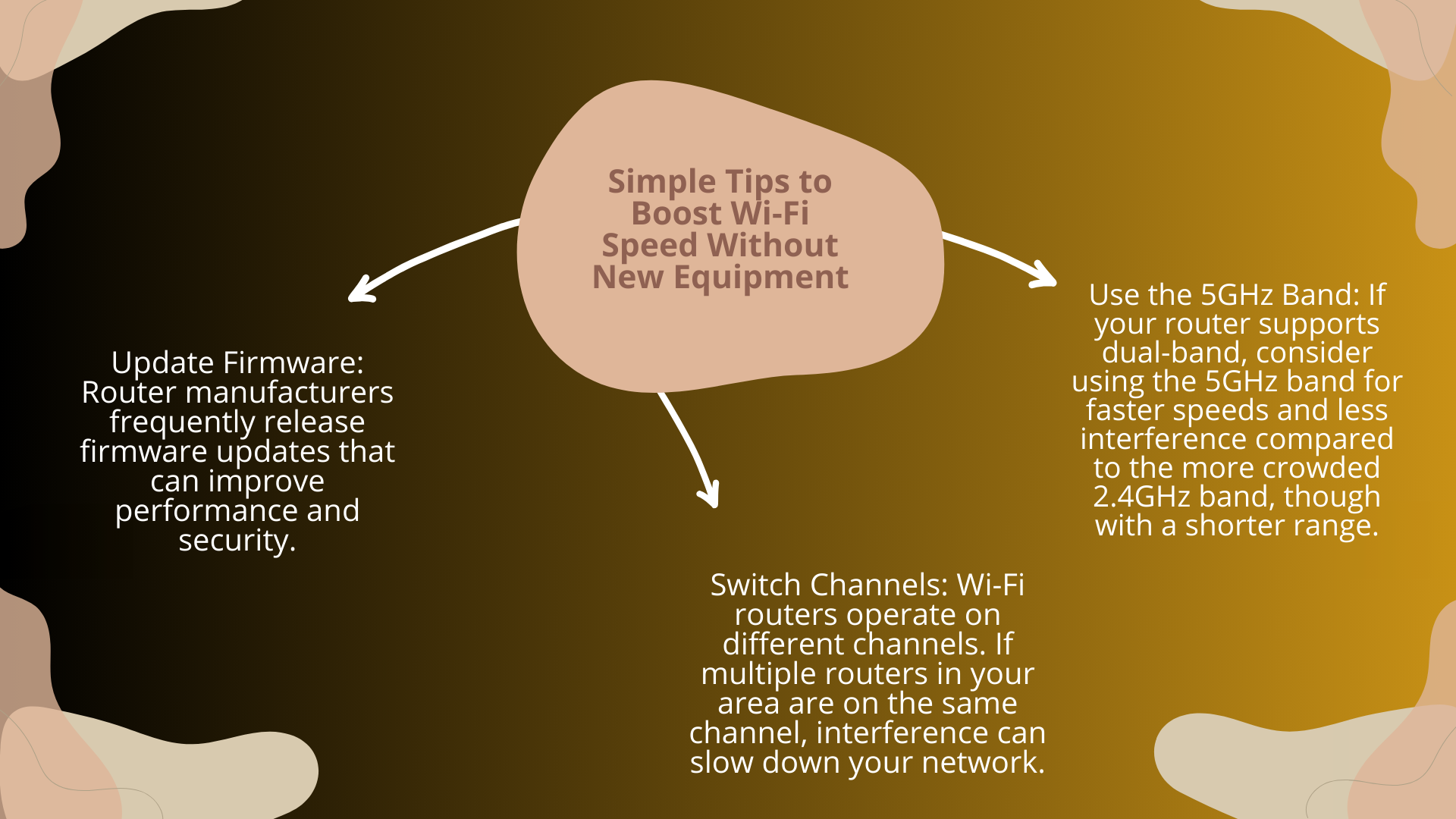
Mesh Networks: The Key to Seamless Whole-Home Coverage
For homes with widespread Wi-Fi issues, a mesh network system offers a robust solution. Mesh systems use multiple nodes that work together to create a seamless network. Unlike traditional extenders, mesh systems do not require separate logins or create bandwidth bottlenecks. Instead, each node communicates with the others to deliver a consistent signal throughout your home.
Mesh networks are particularly effective for large or multi-story homes, where a single router may not provide adequate coverage. While more expensive than extenders, mesh systems provide reliable, fast, and uninterrupted Wi-Fi throughout your home.
Understanding Wi-Fi Channels to Minimize Interference
Wi-Fi routers broadcast on different channels within the 2.4GHz and 5GHz frequency bands. In densely populated areas, multiple routers may use the same channels, leading to congestion and slower speeds. To minimize interference, you can manually select a less congested channel by accessing your router’s settings. Typically, channels 1, 6, and 11 are recommended for 2.4GHz networks, as they do not overlap with other channels, reducing interference.
Regularly checking and adjusting the channel your router uses can ensure you’re getting the best possible performance in crowded environments.
Using the Latest Wi-Fi Standards (Wi-Fi 6) to Boost Range
Wi-Fi 6 is the latest standard in wireless technology, offering significantly faster speeds, increased capacity, and improved performance in environments with many connected devices. It also introduces better energy efficiency, reducing battery drain for connected devices. Upgrading to a Wi-Fi 6 router is particularly beneficial for households with a high number of smart devices, as it helps manage network congestion more effectively.
By adopting Wi-Fi 6, you can future-proof your home network, ensuring better performance and coverage for the increasing number of devices we rely on.
Securing Your Wi-Fi Without Slowing It Down
Security is crucial for any home Wi-Fi network, but it shouldn’t come at the cost of performance. Use WPA3 encryption, which offers the best security without affecting your network speed. Ensure your network has a strong password to prevent unauthorized access, which can slow down your Wi-Fi. Additionally, regularly checking for unwanted devices on your network and removing them can help maintain optimal performance.
A secure network protects your data and ensures that your bandwidth is not being used by unauthorized users.
Common Household Items That Can Disrupt Your Wi-Fi Signal
Many common household items can interfere with your Wi-Fi signal. Metal appliances, such as refrigerators and ovens, reflect Wi-Fi signals, while microwaves emit signals that can cause interference, particularly on the 2.4GHz band. Cordless phones, baby monitors, and even certain Bluetooth devices can also disrupt Wi-Fi performance.
To reduce these effects, keep your router away from large metal objects and electronic devices that operate on similar frequencies.
The most used and best wifi brands
Each brand has models catering to different needs, from budget home routers to high-end mesh systems and gaming routers. The best choice will depend on your specific requirements, such as home size, the number of connected devices, and your budget.
- Best For: High-performance routers, mesh systems, and gaming routers.
- Popular Models: Nighthawk series, Orbi mesh system.
- Key Features: Known for fast speeds, extensive range, and advanced features like parental controls and QoS (Quality of Service).
- Pros: Excellent for both gaming and large households, wide range of models.
- Cons: Some models are expensive.
Bryan Murray, Chief Financial Officer of NETGEAR, commented, “I’m pleased with our fourth quarter results where NETGEAR delivered revenue and operating margin near the high end of our updated guidance. Thanks to the strong market reception of our leading WiFi 7 products, stabilization of our SMB business and our continued disciplined expense management, this quarter demonstrates the progress in our core long-term growth and profitability strategy. Despite a more promotional environment in the U.S. retail networking market, our premium CHP products remain resilient and once again outperformed the market, growing double digits sequentially and more than 30% year over year. Spurred by the success of our recently released Orbi 97x WiFi 7 mesh system, our premium products increased to approximately 25% of our CHP retail business. In addition to the solid performance of our products, we were able to exceed our paid subscriber target for the year, ending the fourth quarter with 877,000 paid subscribers and service revenue of over $11 million in Q4.”
- Best For: Affordable routers with solid performance.
- Popular Models: Archer series, Deco mesh systems.
- Key Features: Provides a great balance of performance and cost, often includes MU-MIMO and beamforming for better performance.
- Pros: Good value for money, easy to set up and use.
- Cons: Some models may lack advanced features like others in the premium segment.
Asus
- Best For: Gaming routers and advanced networking features.
- Popular Models: RT-AX series, ROG Rapture series.
- Key Features: Known for high-speed performance, especially in gaming environments. Includes customizable settings for advanced users.
- Pros: High-performance, suitable for tech enthusiasts and gamers.
- Cons: Can be complex for beginners.
Google Nest Wi-Fi
- Best For: Simple, user-friendly mesh Wi-Fi systems.
- Popular Models: Nest Wi-Fi.
- Key Features: Easy setup through the Google Home app, designed for smart home integration with Google Assistant.
- Pros: Simple design, excellent mesh performance for large homes.
- Cons: Limited advanced features for power users.
Linksys
- Best For: Solid, mid-range routers and mesh systems.
- Popular Models: Velop mesh system, WRT series.
- Key Features: Known for good performance in both traditional and mesh setups, with a focus on user-friendliness.
- Pros: Reliable and easy to set up, good for both homes and offices.
- Cons: Can be more expensive than some competitors.
Eero (by Amazon)
- Best For: Easy-to-use mesh systems.
- Popular Models: Eero 6, Eero Pro.
- Key Features: User-friendly, great for extending Wi-Fi coverage in large homes. Includes features like ad-blocking and advanced security through a subscription.
- Pros: Simple installation, reliable coverage.
- Cons: Subscription required for advanced features.
Ubiquiti Networks (UniFi)
- Best For: High-end home and business networking solutions.
- Popular Models: UniFi series.
- Key Features: Known for enterprise-grade performance, scalability, and network management tools.
- Pros: Highly customizable, perfect for advanced users or businesses.
- Cons: Requires more technical knowledge for setup and management.
D-Link
- Best For: Affordable and reliable routers for home users.
- Popular Models: EXO, DIR series.
- Key Features: Known for providing basic and advanced routers at competitive prices.
- Pros: Budget-friendly, reliable performance.
- Cons: Fewer advanced features compared to premium brands.
Synology
- Best For: Network storage and smart routing.
- Popular Models: RT2600ac, MR2200ac.
- Key Features: Integrates well with Synology NAS systems, offering advanced network management and security features.
- Pros: Excellent for tech-savvy users who want control over their network.
- Cons: Limited product line compared to bigger brands.
- Best For: Business and home solutions with a focus on security.
- Popular Models: Armor G5, NBG series.
- Key Features: Known for security features, including VPN integration and firewalls.
- Pros: Strong security focus, reliable connectivity.
- Cons: Not as user-friendly for beginners.
Internet users by country:
The bar chart below illustrates the percentage of internet users across various countries and regions. It provides a clear comparison of the proportion of internet users within each country’s total population. For instance, Japan (93.58%) and the United States (92.63%) demonstrate high internet penetration rates, while countries like Pakistan (45.96%) and Nigeria (47.13%) exhibit lower rates. Despite the large populations of countries such as India and China, their percentage of internet users is relatively lower, even though the total number of users is significant. This analysis helps highlight global disparities in digital access and connectivity. According to https://tr.wikipedia.org/, the number of internet users by country is as follows.
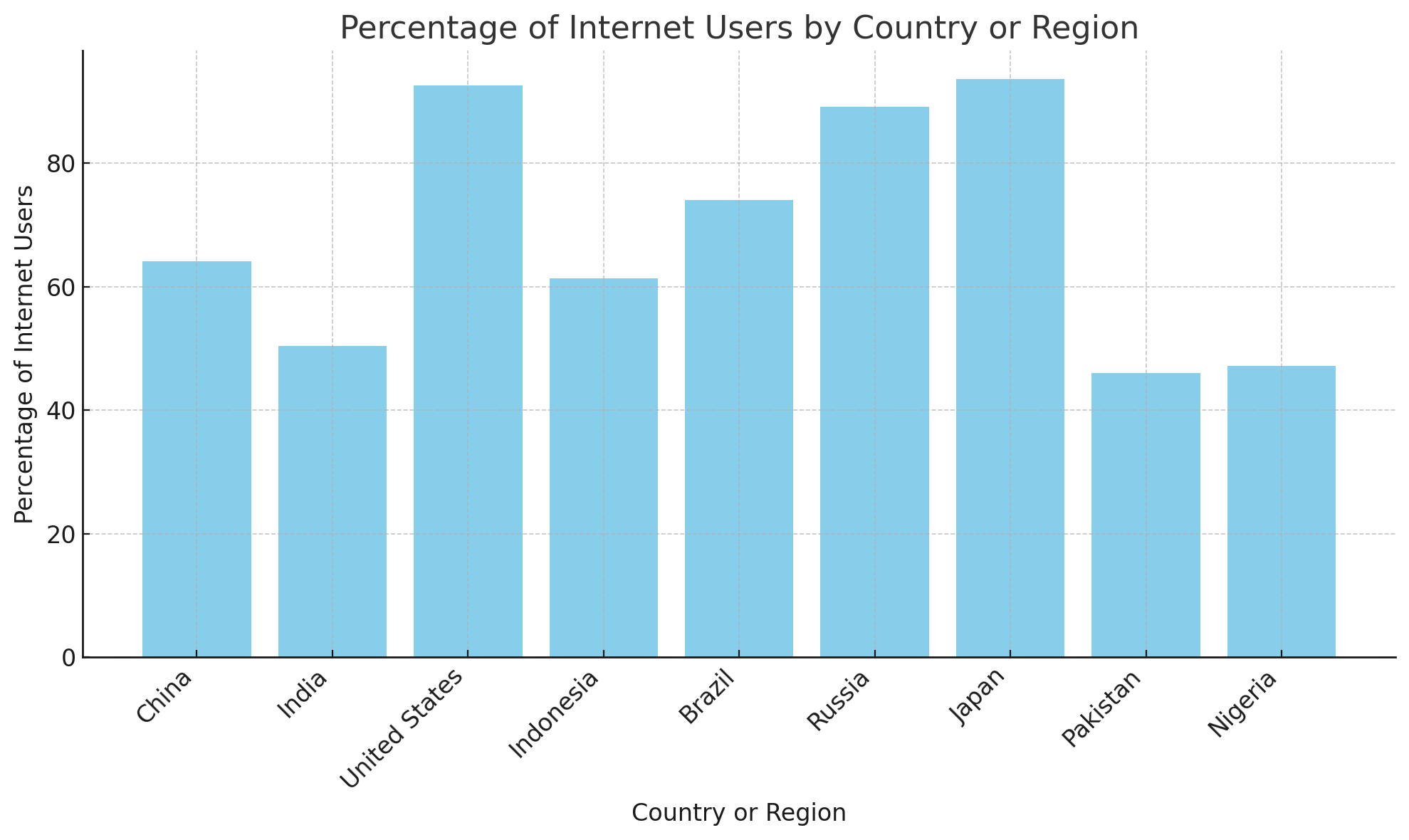
Improving your home’s Wi-Fi coverage doesn’t have to be complicated or expensive. By strategically positioning your router, using Wi-Fi extenders, upgrading equipment when necessary, and making a few technical adjustments, you can eliminate dead zones and enjoy faster, more reliable internet throughout your home. Whether you opt for a simple fix or invest in a full mesh network, these steps can help you get the most out of your Wi-Fi setup.




