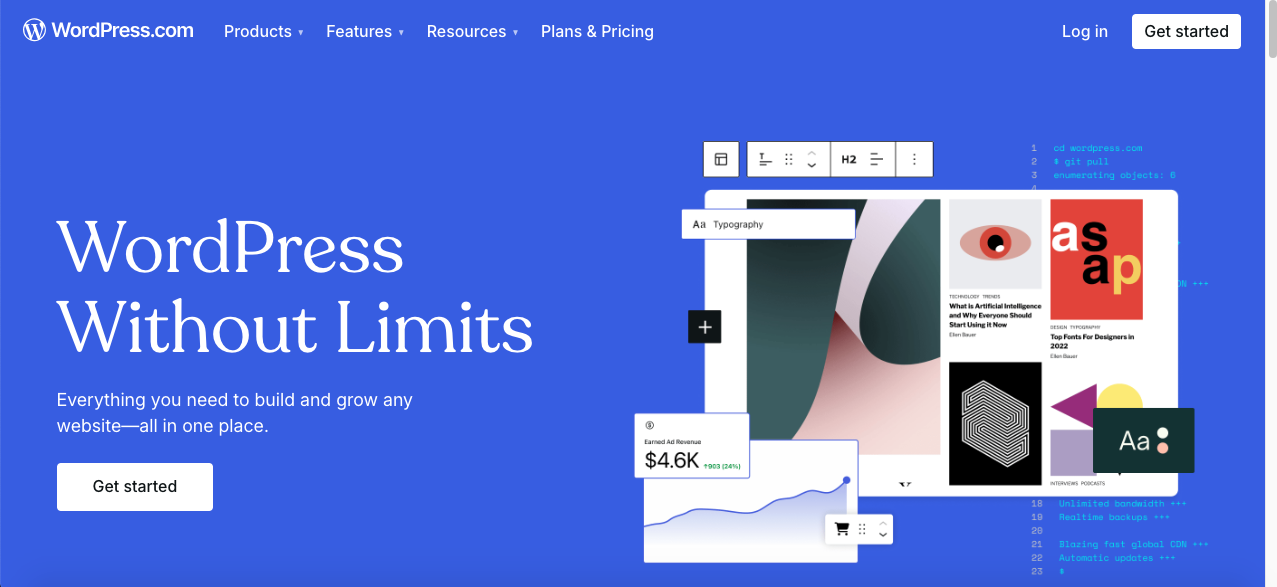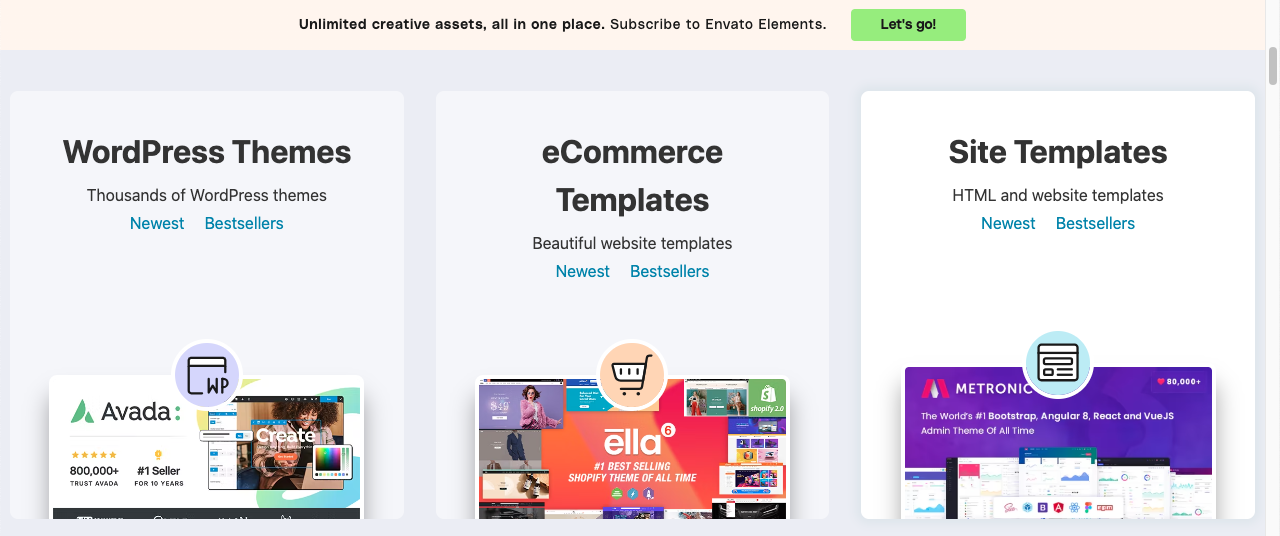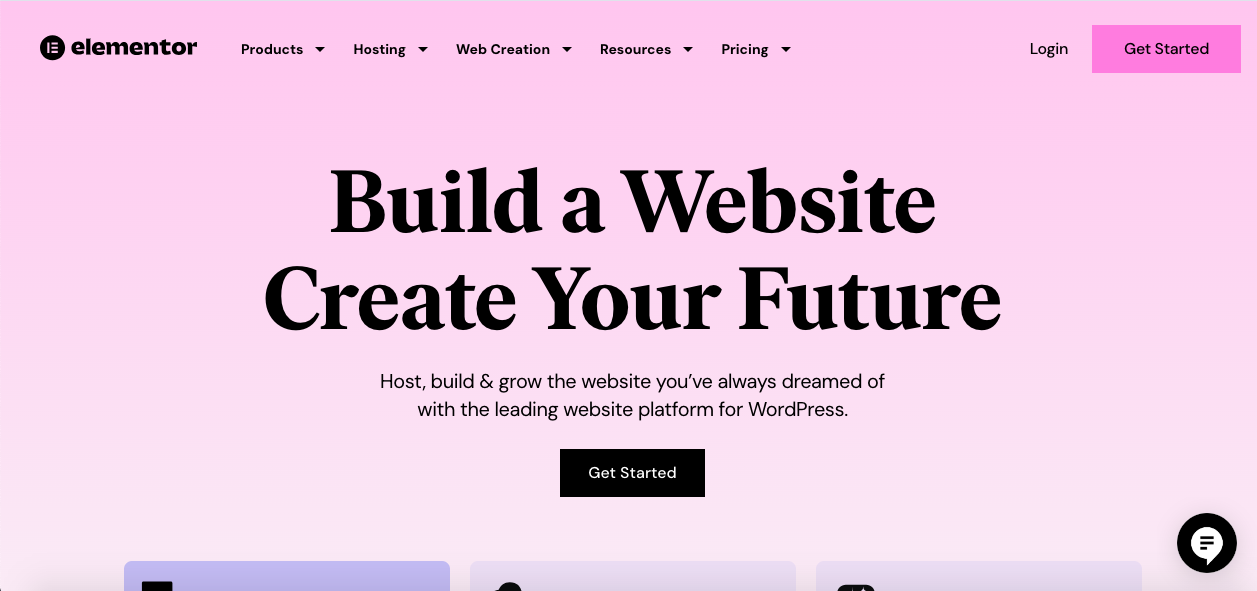WordPress is one of the most popular content management systems and offers a solution suitable for both small-scale projects and large corporate sites. Creating a website might seem like a complex process, but thanks to WordPress‘s user-friendly interface, extensive theme, and plugin options, this process can be greatly simplified. In this article, we will explain step by step how to create a website using WordPress and the key points you should pay attention to.
Step-by-Step Guide to Creating a WordPress Website
To get started, you need to follow the basic steps for creating a website with WordPress. Here’s how to implement these steps:
Choosing the Right Hosting and Domain Name: You need a hosting service (which stores your site files and makes them accessible online) and a domain name to make your website accessible on the internet. Hosting providers like Bluehost, SiteGround, and Hostinger offer WordPress-optimized packages, making the setup process easier. Your domain name is your website’s address and should be chosen strategically to increase recognition on the web. It is advisable to choose a domain name that is short, memorable, and reflects your brand.
Installing WordPress: After purchasing your hosting service, you need to install WordPress. Many hosting providers offer a “one-click” WordPress installation option. Alternatively, you can manually download the software from WordPress’s official website and install it yourself. After installation, you can access the WordPress admin panel and start configuring your site.
Selecting and Installing a Theme: WordPress themes determine the appearance and general layout of your website. You can choose from a wide selection of free themes from the WordPress theme library or purchase premium themes from providers like ThemeForest. When choosing a theme, it’s important to consider factors such as mobile responsiveness, regular updates, and suitability for your intended use.
Installing Plugins: Plugins are tools that add extra functionality to your WordPress site. From security and SEO to performance and social media integration, you can install plugins that meet your needs. Popular plugins like Yoast SEO, RankMath, and WPForms can significantly enhance your site’s functionality.
What to Consider When Choosing a WordPress Theme
Choosing the right theme for your website has a significant impact on its success. A theme not only affects the aesthetics of your site but also the user experience. Therefore, there are some key factors to consider when selecting a theme:
Mobile Responsiveness: Today, a large portion of internet traffic comes from mobile devices. Therefore, it’s crucial that your theme is mobile-friendly. A mobile-responsive theme ensures that your site displays correctly on different devices and positively impacts your SEO performance.
Updates and Security: Regular updates from theme developers are essential for maintaining security and improving performance. Themes that are not updated regularly can have security vulnerabilities and increase the risk of your site being hacked.
Suitability for Purpose: When choosing a theme, you should consider the purpose of your website. For instance, if you are building an e-commerce site, you should choose themes that are compatible with WooCommerce. For a blog, minimalist and content-focused themes may be more appropriate.
Enriching Your WordPress Site with Plugins
WordPress plugins allow you to customize and enhance the functionality of your site. You can install a variety of plugins depending on the needs of your website to provide a better user experience. Here are some essential plugins you can use to improve your site:
SEO Plugins: Popular SEO plugins like Yoast SEO and RankMath help your site rank higher in search engine results. These plugins allow you to control page titles, meta descriptions, and keywords.
Security Plugins: To secure your WordPress site, you can use security plugins like Wordfence Security or Sucuri. These plugins protect your site from malware and regularly scan for security vulnerabilities.
Form Builder Plugins: Plugins like WPForms and Ninja Forms offer customizable forms that allow users to contact you easily. You can create various forms such as contact forms, subscription forms, and surveys.
Customizing Your Website Without Coding Knowledge
WordPress allows users to customize their sites without the need for coding knowledge. For example, using the theme customizer and page builder tools, you can change the appearance of your site. These tools provide a great deal of convenience, especially for users who lack technical knowledge.
Page Builders: Popular page builders like Elementor, Beaver Builder, and Divi allow users to design their pages using a drag-and-drop interface. These tools enable you to create page layouts quickly and make content additions easy.
Theme Customizer: With WordPress’s built-in theme customizer, you can change the color palette, fonts, and page layouts of your site. This feature allows you to make simple customizations without deep modifications to the themes.
Choosing the Right Hosting Options for Your WordPress Website
The performance and security of your website are directly related to the hosting service you choose. There are various hosting options available, including shared hosting, VPS (Virtual Private Server), cloud hosting, and managed WordPress hosting. Each has its pros and cons:
Shared Hosting: One of the most cost-effective options for small-scale websites. However, it may be insufficient for sites with high traffic.
VPS Hosting: Offers more resources and better performance than shared hosting. Ideal for medium-sized sites.
Cloud Hosting: Provides flexibility and scalability. It can offer the best performance for sites with heavy traffic.
Managed WordPress Hosting: Offers automated updates, backups, and security measures. It’s ideal for users who do not want to deal with technical details.
Optimizing Your Website for Speed and Performance
Improving the speed and performance of your website enhances the user experience and boosts your search engine rankings. A fast-loading site encourages visitors to stay longer and interact more. Here are some tips to speed up the process:
Caching Plugins: Plugins like WP Super Cache or W3 Total Cache allow web pages to load faster by caching them.
Image Optimization: You can optimize the images on your website to reduce page load times. Plugins like Smush and EWWW Image Optimizer compress your images, increasing your speed.
Using a CDN: A Content Delivery Network (CDN) distributes your site’s content geographically, enabling faster access from different parts of the world.
Protecting Your Website from Security Threats
Since WordPress is an open-source platform, taking security precautions is essential. Security vulnerabilities can lead to attacks and data breaches. Here are some steps you can take to keep your WordPress site secure:
Using Security Plugins: Security plugins like Wordfence and Sucuri protect your site from malware and attacks.
Regular Updates: Keeping both the WordPress core and themes and plugins up to date helps prevent security vulnerabilities.
Strong Passwords and Two-Factor Authentication: Use strong passwords for your admin accounts and enable two-factor authentication whenever possible.
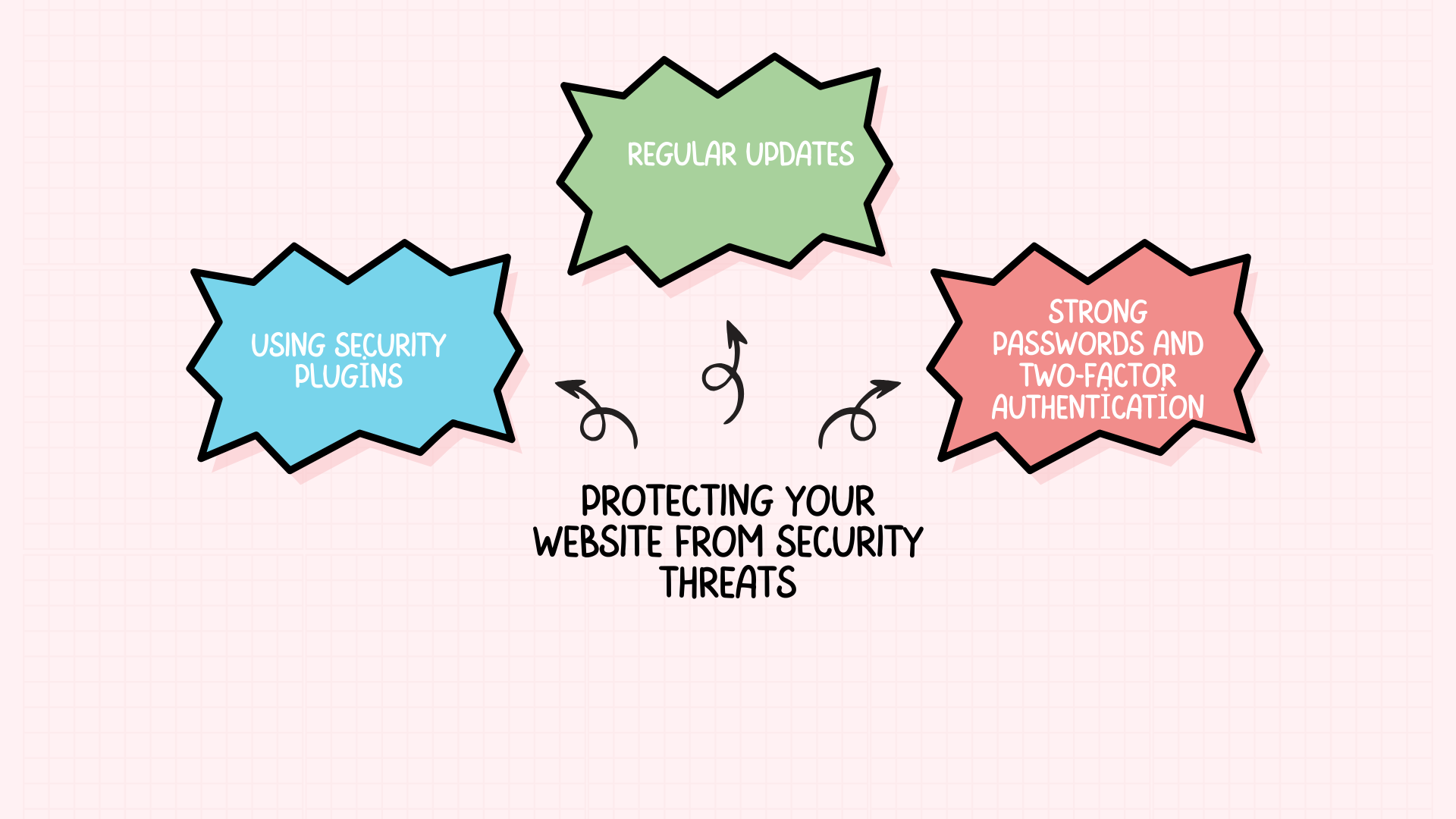
Increasing Your Website’s Visibility with SEO
SEO (Search Engine Optimization) helps your site become more visible in search engines. To improve your website’s SEO performance, follow these steps:
Content Optimization: Optimize your content based on target keywords. Ensure that titles, meta descriptions, and URL structures adhere to SEO guidelines.
Mobile-Friendliness: A mobile-friendly site is also advantageous for SEO. A responsive design helps your site rank higher in search engines.
Page Speed Optimization: Fast-loading pages are positively evaluated by search engines. Image optimization, caching, and using a CDN can improve your page speed.
WordPress’ position in the world market
WordPress’ place in the world market according to data from https://www.hostinger.com/:
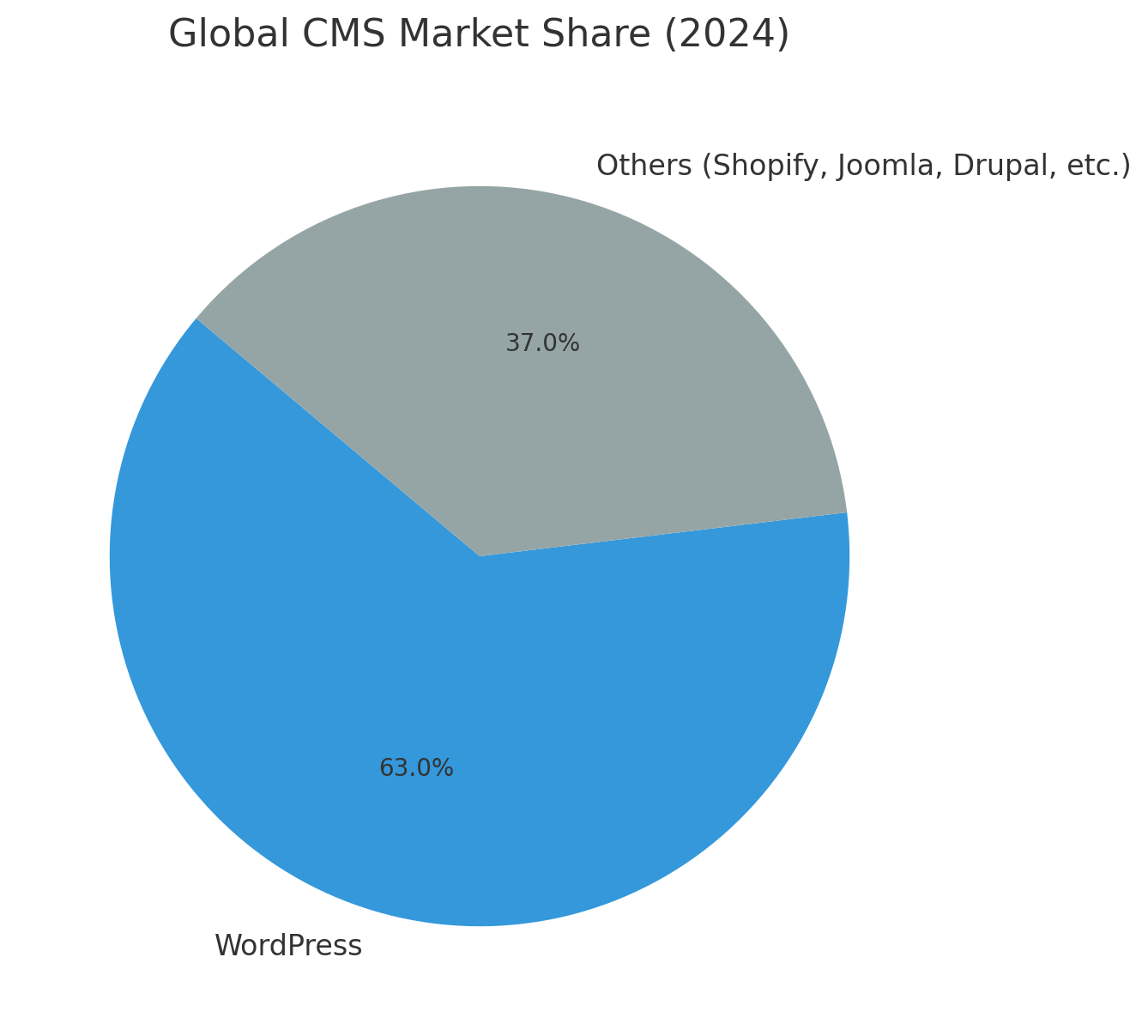
As of 2024, WordPress continues to lead the global content management system (CMS) market, powering 43.5% of all websites worldwide. Of the sites using a recognizable CMS, 63% prefer WordPress. Other platforms like Shopify, Joomla, and Drupal each have less than 2% market share. WordPress is particularly prevalent among high-traffic websites, supporting 36% of the top 1 million websites. This platform, which is used in more than 178 countries, continues to grow due to its flexibility, scalability, and strong plugin ecosystem.
WordPress is a flexible and powerful content management system that allows users to create a variety of websites. With its wide range of themes and plugins, it’s an ideal platform for both beginners and experienced users. By following the steps mentioned above, you can create a professional website, improve its performance, ensure its security, and succeed in SEO. With WordPress, it is possible to build impressive and functional websites without the need for coding knowledge.