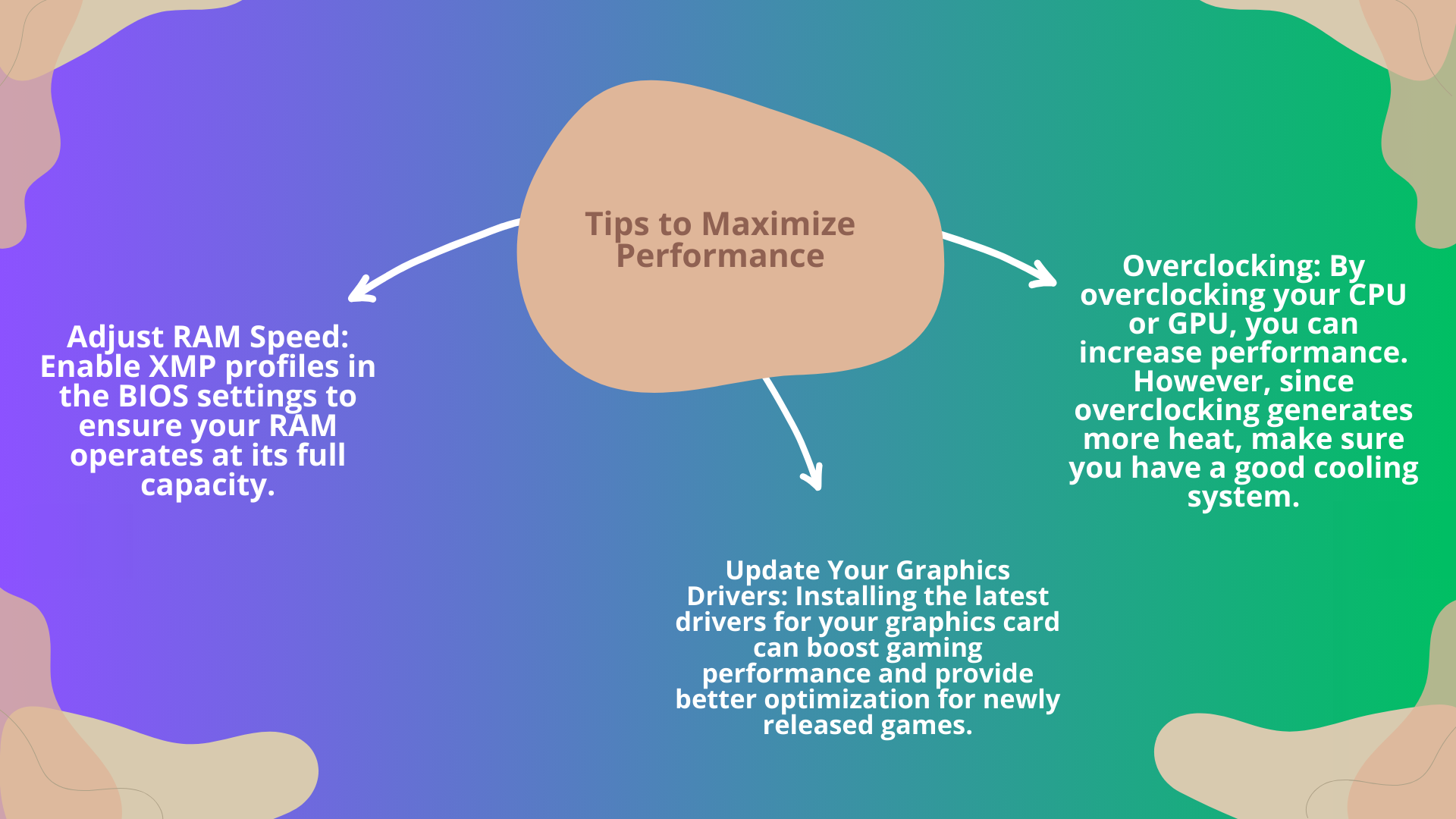Building your own gaming PC is the most effective way to increase performance and create a personalized system that suits your budget. Instead of buying pre-built systems, assembling your own allows you to carefully select each component, maximizing your gaming performance. To better understand the process of building a gaming PC, it’s crucial to know what each part does and how to put them together in a compatible way. Here’s a step-by-step guide to building a powerful and optimized gaming PC.
Key Components: The Parts That Determine Your Gaming Performance
When building a gaming PC, some of the most critical components are:
Processor (CPU): The most important part responsible for calculations in games. Not only graphics, but artificial intelligence, physics engines, and overall processing power in games are handled by the CPU. Intel and AMD are the most popular processor manufacturers on the market. Intel’s i5 and i7 series, and AMD’s Ryzen 5 and Ryzen 7 series, provide mid to high-end gaming performance.
Graphics Card (GPU): The component that processes game graphics and delivers the best visual quality. Therefore, a powerful GPU is essential for gaming PCs. High-end graphics cards like NVIDIA’s RTX 40 series and AMD’s RX 7000 series offer smooth performance at high frame rates and resolutions in modern games.
Motherboard: The platform that connects all hardware components and ensures data flow. It is vital to select a motherboard compatible with your CPU and RAM. Additionally, having enough PCIe slots for future upgrades is an advantage.
RAM: This memory unit provides fast data access, delivering a seamless experience in games. While 16 GB of RAM is sufficient for most games, opting for 32 GB RAM ensures more longevity and better performance for future, more demanding games.
Storage: Using an SSD (Solid State Drive) ensures faster game load times. A 1 TB or larger SSD offers ample storage space for modern games and software. Adding a secondary HDD is a good option for archiving purposes.
Power Supply Unit (PSU): Must supply enough power to all components. An 80+ Gold certified PSU ensures efficiency and reliability. Make sure your power supply has enough capacity to support future upgrades as well.
Step-by-Step Component Selection and Build Process
When starting the PC building process, choosing components that fit your gaming needs is crucial. For example, if you plan to build a budget system, you can start with a mid-range GPU and CPU. However, if you want a high-performance system, you should opt for a more powerful graphics card and processor duo.
CPU and GPU Balance: For a good gaming experience, it is important that your CPU and GPU are well-matched. Selecting a very powerful GPU with a low-performance CPU can lead to performance loss. Similarly, combining a powerful CPU with a weak GPU can reduce your graphics performance.
Motherboard Selection: After selecting the processor, you need to find a compatible motherboard. Also, ensure the motherboard supports the latest PCIe standard. PCIe 4.0 or PCIe 5.0 support is crucial for future upgrades to graphics cards and SSDs.
Cooling Systems: Especially high-end processors and graphics cards generate a lot of heat. Therefore, you need to set up a good cooling system. While air cooling can be done with fans, liquid cooling systems provide stronger cooling. For high-performance systems, especially those with overclocked components, liquid cooling systems are necessary.
System Recommendations Based on Budget
Entry-Level (500-700 Dollars): With a system in this budget range, you can play games at 1080p resolution. For instance, AMD Ryzen 5 5600 or Intel Core i5 12400 processors are suitable for entry-level systems. As for the GPU, options like the NVIDIA GTX 1660 Super or AMD RX 6500 XT deliver good performance.
Mid-Range (1000-1500 Dollars): In this range, where you can play games at 1440p resolution, processors such as the Intel Core i7 13700K or AMD Ryzen 7 7700X are ideal. As for the GPU, NVIDIA RTX 4070 or AMD RX 7800 will allow you to play games on ultra settings with high performance.
High-End (2000 Dollars and Above): For a 4K gaming experience, processors like the Intel Core i9 13900K or AMD Ryzen 9 7950X are ideal. Top-tier GPUs like NVIDIA RTX 4090 or AMD RX 7900 XTX can handle games with ray tracing at the highest resolutions without issues.
Common Mistakes to Avoid When Building a Gaming PC
One of the most common mistakes when building a PC is component incompatibility. For example, realizing that your motherboard doesn’t support your processor can cause significant problems during the assembly process. Another common mistake is not selecting a power supply that’s powerful enough. A PSU that cannot provide sufficient power to all components can lead to instability in the system. Additionally, choosing insufficient cooling solutions can cause the computer to overheat and lead to performance drops.
Tips to Maximize Performance
Once you’ve built your PC, there are several steps you can take to further optimize performance:
Adjust RAM Speed: Enable XMP profiles in the BIOS settings to ensure your RAM operates at its full capacity.
Update Your Graphics Drivers: Installing the latest drivers for your graphics card can boost gaming performance and provide better optimization for newly released games.
Overclocking: By overclocking your CPU or GPU, you can increase performance. However, since overclocking generates more heat, make sure you have a good cooling system.
Planning for the Future
When building your gaming PC, it’s wise to select components that will allow for future upgrades. Having enough expansion slots on your motherboard gives you the flexibility to add new hardware in the future (such as a second GPU or more storage). Choosing a power supply with sufficient capacity ensures you can upgrade components like the graphics card without issues later on.
Building your own gaming PC offers cost advantages and allows you to create a system tailored precisely to your needs. Selecting the right components, optimizing the system, and planning for future upgrades are the keys to building a powerful and long-lasting gaming PC.
Can you make a PC into a gaming PC?
Yes, you can turn an existing PC into a gaming PC by upgrading specific components to improve its performance in running modern games. Here’s how you can transform your current computer into a gaming machine:
- Upgrade Your Graphics Card (GPU): The most significant upgrade you can make to turn a PC into a gaming machine is the graphics card. Modern games require powerful GPUs to render graphics at high frame rates and resolutions. If your current PC doesn’t have a dedicated graphics card or has an outdated one, consider adding or upgrading to a powerful model like NVIDIA’s RTX series or AMD’s RX series.
Considerations: Ensure that your power supply unit (PSU) can handle the power requirements of the new GPU and that your case has enough space. - Upgrade the Processor (CPU): The CPU plays an important role in gaming performance, especially in games that are CPU-intensive (strategy games, open-world games, etc.). If your CPU is outdated or not powerful enough, upgrading to a more modern processor (like Intel’s i5/i7 series or AMD’s Ryzen 5/7) can significantly improve gaming performance.
Compatibility Check: Ensure that your motherboard supports the CPU you intend to upgrade to. - Increase the RAM: For most modern games, having at least 16GB of RAM is ideal. If your PC has less, consider adding more RAM or upgrading to faster RAM to ensure smooth gameplay.
Type and Speed: Ensure that the new RAM is compatible with your motherboard in terms of type (DDR4 or DDR5) and speed. - Upgrade to an SSD: If your PC still uses a hard drive (HDD), upgrading to a solid-state drive (SSD) will dramatically improve game load times and the overall responsiveness of the system.
Storage Size: A 1TB SSD is a good starting point, especially if you have multiple large games. - Install a Better Power Supply (PSU): A high-end GPU and CPU require more power. If your current power supply isn’t powerful enough, you’ll need to upgrade to one with enough wattage (typically 500W–750W depending on your GPU and CPU).
Efficiency: Look for 80+ certified power supplies for better efficiency and reliability. - Improve Cooling Solutions: Gaming PCs generate more heat, so improving your PC’s cooling system is important. You can add more fans, upgrade to larger ones, or even install liquid cooling to keep temperatures low during gaming sessions.
Airflow: Make sure the case has good airflow to prevent overheating, especially after upgrading components. - Upgrade the Monitor: A good monitor can enhance your gaming experience. A high-refresh-rate (144Hz or more) monitor with low response time is ideal for gaming. Pair it with a GPU that supports high frame rates for smoother gameplay.
- Install the Latest Drivers: Once the hardware upgrades are done, make sure to install the latest drivers for the GPU, motherboard, and other components. This ensures compatibility and optimized performance for gaming.
- Optimize Software Settings: Ensure that your operating system (Windows, Linux, etc.) is optimized for gaming by removing unnecessary startup programs and freeing up resources. Consider enabling game mode (if on Windows) and disabling background apps to prioritize gaming performance.
- Optional: Peripherals: For the full gaming experience, you may also want to invest in better peripherals like a mechanical keyboard, a gaming mouse with higher DPI settings, and a good-quality headset for immersive audio.
By following these upgrades, you can transform a regular PC into a gaming powerhouse capable of handling modern games at higher settings. However, always check for compatibility between your current components and any new parts you want to add to avoid issues.
The number of people playing computer games over time
According to data from https://explodingtopics.com/, the number of people playing computer games in the last five years is as follows:
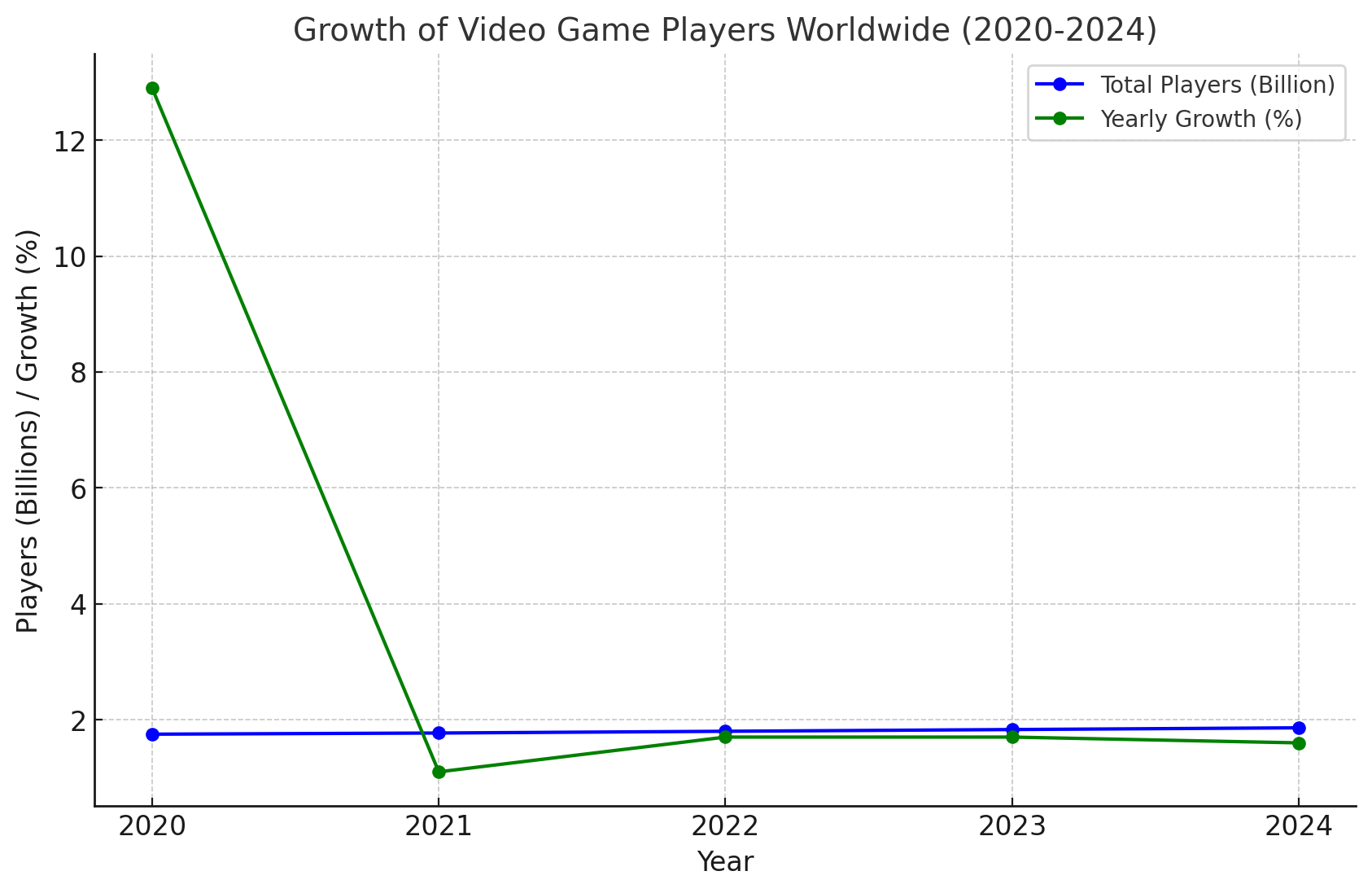
In the graph, you can see the increase in the number of video game players worldwide and the annual growth percentages from 2020 to 2024. The number of players, which was 1.75 billion in 2020, has steadily increased each year, reaching 1.86 billion in 2024. Notably, the growth rate in 2020 rose to a high of 12.9%, with 200 million new players added. From 2021 onward, the growth rate slowed, fluctuating between 1.1% and 1.7%. These data indicate that the gaming industry continues to grow steadily, but after the pandemic, it has entered a more balanced growth phase.