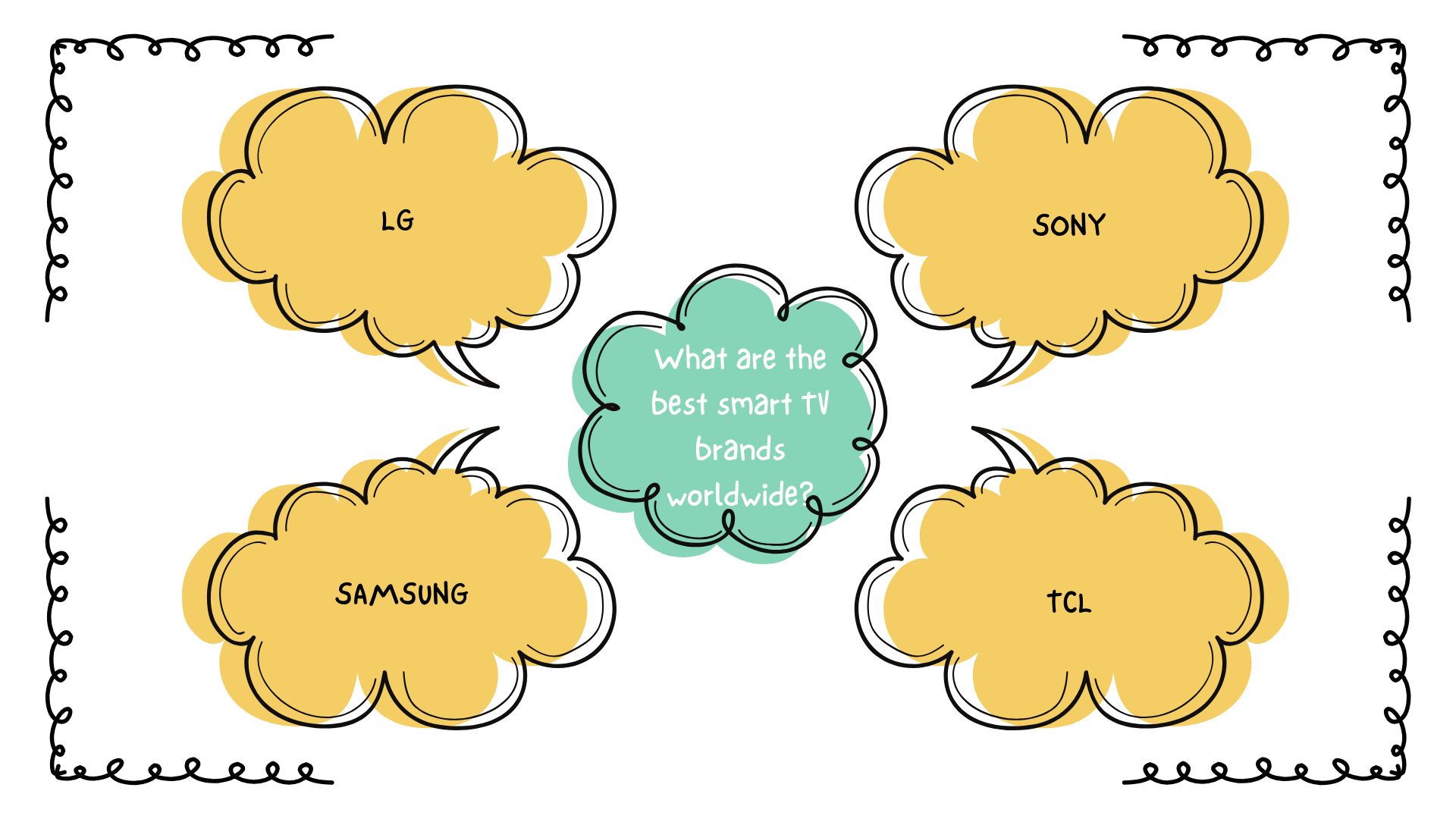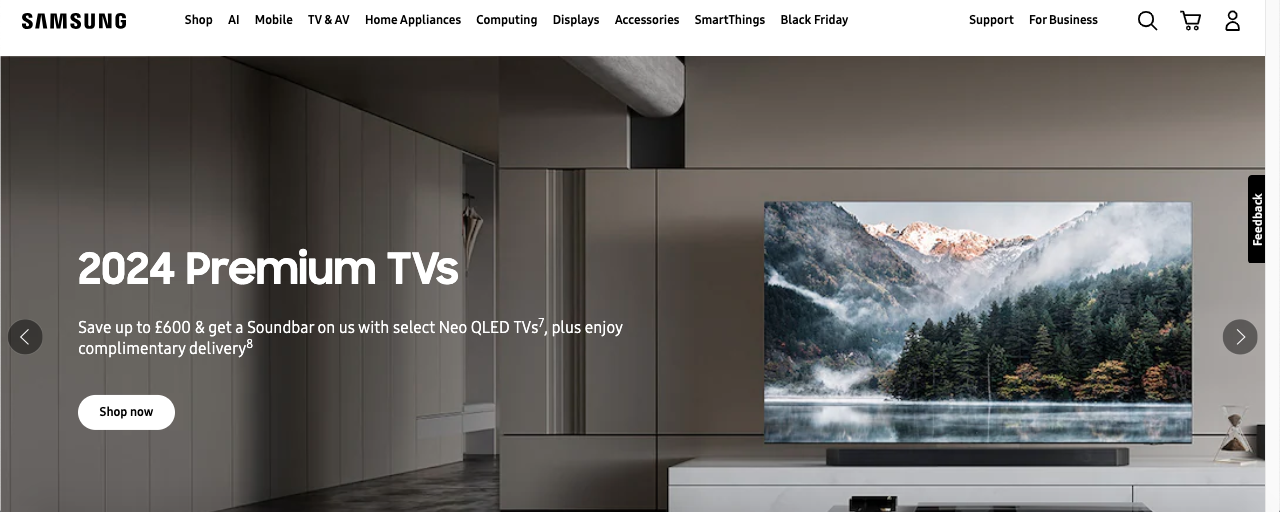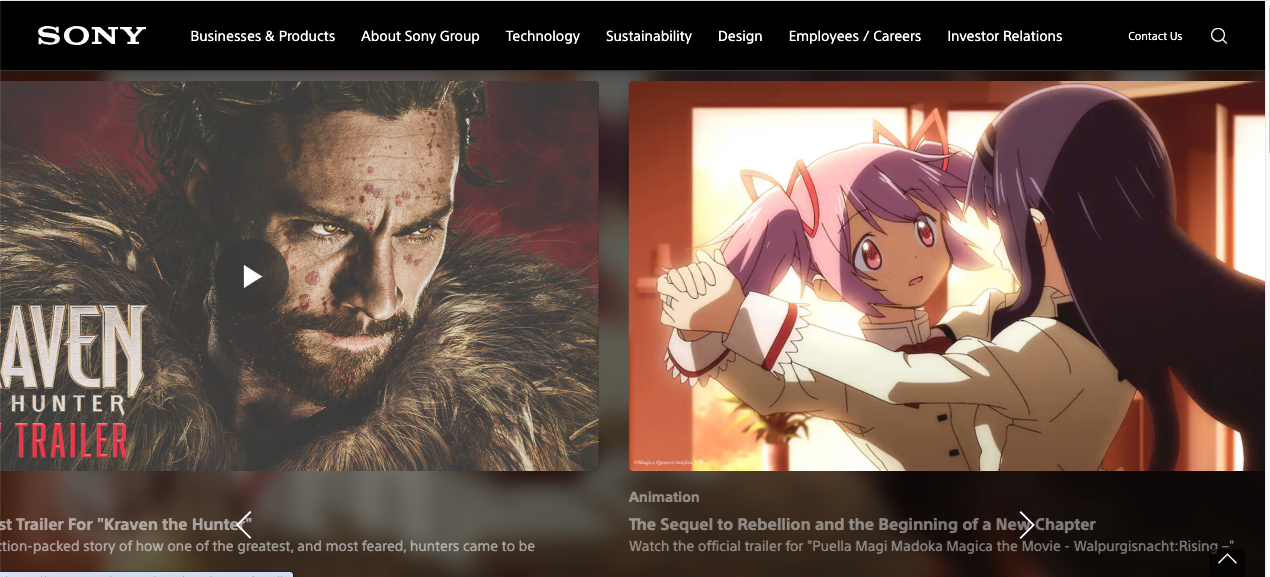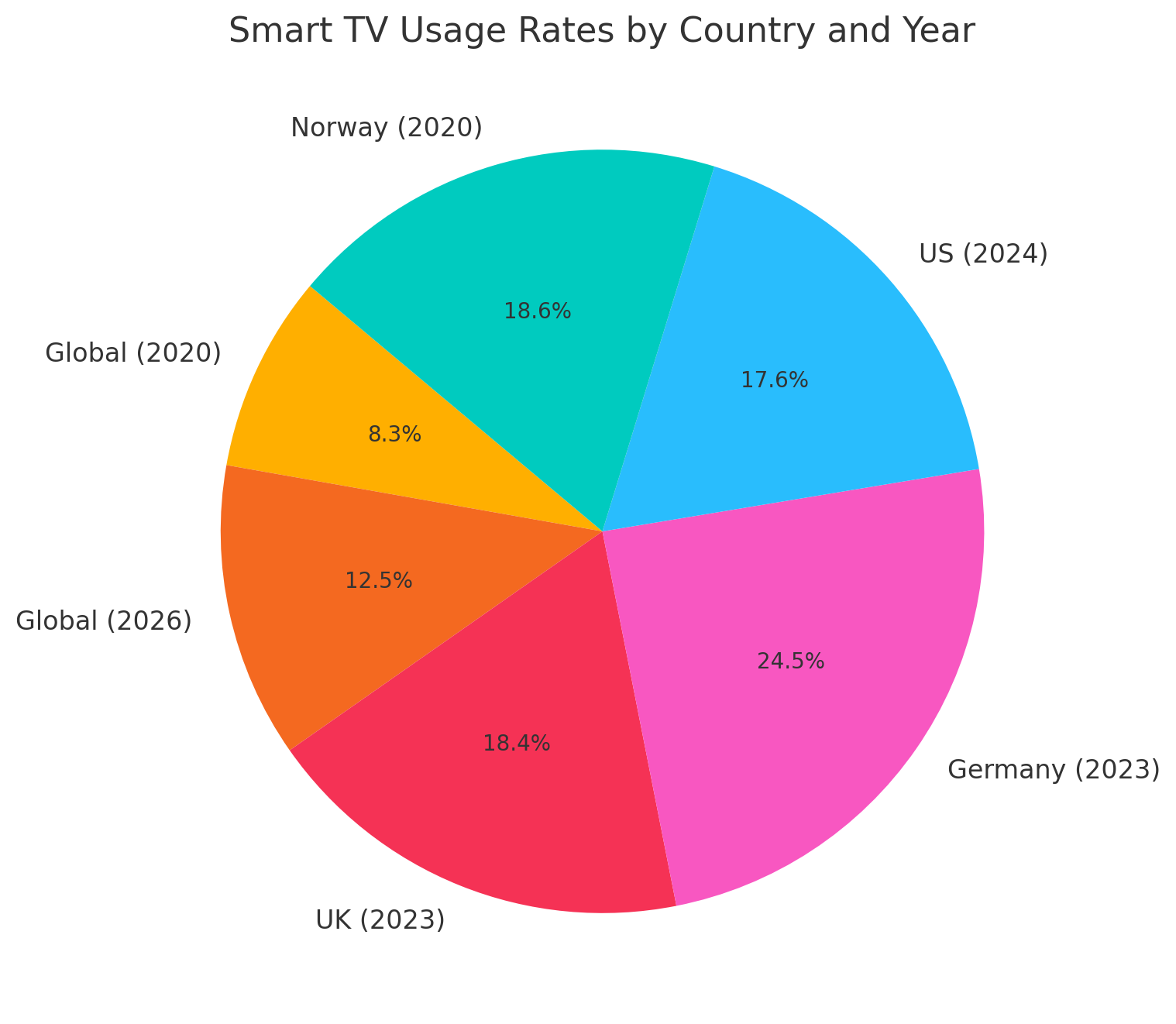Setting up your smart TV correctly can significantly enhance your viewing experience. Here’s a guide on how to make the most of your TV by carefully optimizing each step.
TV Positioning and Viewing Distance: Find the Right Spot
Placing your TV in the right position provides a comfortable viewing experience by reducing eye strain. Ideally, your TV should be positioned at eye level, and there should be a certain distance between you and the screen. The ideal distance is 1.5-2.5 times the screen size. For example, for a 55-inch TV, the recommended distance is approximately 2 to 3.5 meters. This way, you can see the details clearly and have a wide viewing angle.
Screen Brightness and Contrast Settings: How to Achieve the Best Picture Quality?
Most TVs are set up for store environments by default, so adjusting the brightness and contrast settings to fit your home environment will provide a more comfortable viewing experience. Adjust the brightness according to the lighting in your room: lower brightness is better for a dark room and helps protect eye health. Set the contrast so that white areas are bright and blacks are detailed without being too harsh.
Sound Settings and Surround Sound: Bring the Cinema Experience to Your Home
Sound quality is just as important as visual quality. If the built-in speakers aren’t sufficient, you can enhance your audio experience by adding a sound system or soundbar. Most TVs allow you to adjust bass and treble settings, allowing you to increase bass for a deeper sound or reduce high frequencies to clarify dialogue. Features like night mode are also useful for keeping volume under control when watching late at night.
Color Calibration: Ways to Optimize Your TV’s Colors
Calibrating the colors accurately helps provide a realistic and non-straining image. Most smart TVs come with preset modes like “Natural” or “Movie” for a more cinematic view. You can also manually adjust color temperature to choose between cooler or warmer tones. These adjustments provide a natural color palette that’s easy on the eyes.
Internet Speed: What Speed Do You Need for Uninterrupted Streaming?
To make the most of the apps on your smart TV, you need a minimum internet speed of 25 Mbps. If you’re streaming high-definition (4K or 8K) content, faster speeds will be more effective. You can check your speed with an internet speed test, especially during peak hours, to ensure a smooth experience without interruptions.
Game Mode and Sport Mode Settings: Adjust Image Quality Based on Content
Optimizing your TV settings for gaming or sports offers a different viewing experience. “Game Mode” reduces input lag, which is ideal for fast-paced action games. This mode reduces the TV’s image processing, resulting in faster response times. “Sports Mode” is designed for fast-moving images, reducing blurriness in live broadcasts.
Wireless or Wired: The Best Internet Option for Smart TV
While wireless connections offer convenience, a wired connection provides a more stable and faster internet experience. By connecting your TV directly to your modem with an Ethernet cable, you can ensure a seamless connection without fluctuations. If you prefer a wireless connection, try placing your TV close to the modem to improve signal strength.
Viewing Angles and Height: Where and How Should You Place Your TV?
The angle of your TV is important for picture quality. Placing your TV directly in front of your seating area provides the best view. Especially with LED TVs, viewing from an angle can result in color and contrast loss. Ensure the TV is positioned straight ahead and aligned with your seating arrangement for optimal viewing.
Refresh Rate and Motion Smoothing Settings: Optimize for Moving Content
Setting the refresh rate on your TV provides a smoother image, especially in sports or action-packed scenes. Refresh rates like 60Hz or 120Hz help reduce motion blur. Additionally, you can turn motion smoothing on or off depending on the type of content; leaving it off for a more cinematic experience, or on for a smoother image in fast-moving scenes.
Software Updates: The Importance of Staying Up-to-Date for Improved Performance
Regularly checking your TV’s software updates is essential for performance and security. Updates may bring new features, fix bugs, and resolve security vulnerabilities. By enabling automatic updates, you can ensure your TV always has the latest enhancements.
Enhance Your Experience with Built-in and External Accessories
You can elevate your viewing experience by adding accessories to your TV. Using a soundbar, surround sound system, or gaming console enhances your experience. Wall mounts that allow you to adjust the viewing angle further improve comfort.
Screen Brightness and Light Settings to Protect Eye Health
To protect your eyes, adjust the screen brightness to a suitable level. Excessive brightness and low contrast can lead to eye fatigue during long viewing sessions. An adjustable ambient lighting system can also protect your eyes. Choosing a night mode reduces eye strain and creates a softer viewing experience.
Installing and Managing Smart TV Apps: Enhance Viewing Enjoyment
You can expand your content options by downloading popular apps like Netflix, Amazon Prime, and Disney+ from your smart TV’s app store. By logging into your accounts, you can enjoy personalized recommendations and easily organize your content for a better experience.
Setting up your smart TV to provide the best viewing experience maximizes both visual and audio quality. By following the steps in this guide, you can fully enjoy all the features your TV offers, turning your home into a center of entertainment that provides a cinematic experience.