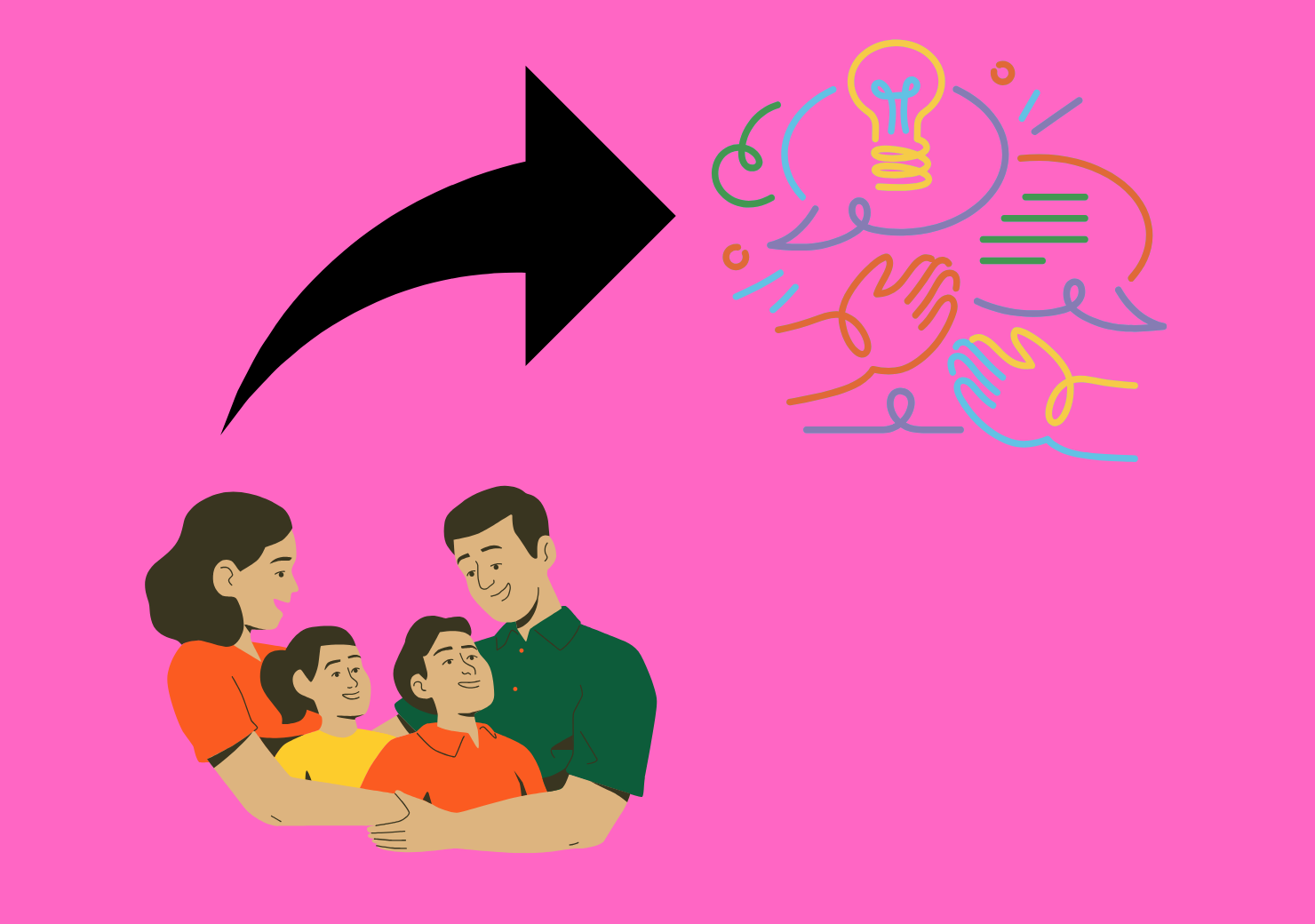In today’s world, where technology has become an integral part of family life, sharing digital content and subscriptions with family members has become much easier. Both iOS and Android operating systems offer various features that allow family members to share apps, music, movies, books, and more with one another. At the same time, parental controls like monitoring and limiting children’s device use have also become essential parts of these systems. In this article, we’ll cover how to set up and manage Family Sharing on iOS and Android devices, as well as provide important tips on security and privacy.
What is Family Sharing, and How Does it Work on iOS and Android?
Family Sharing is a system that allows individuals to easily share digital content with family members. Available under different names on iOS and Android platforms, this feature lets family members access each other’s purchases, subscriptions, and media content. In the iOS system, Apple’s “Family Sharing” feature allows sharing of services like Apple Music, iCloud, and Apple Arcade, while Android’s “Google Play Family Library” provides a similar service through the Google Play Store. Both platforms allow for creating a family group of up to six people.

Steps to Set Up Family Sharing on iOS and Android
The setup process for Family Sharing is user-friendly on both iOS and Android devices. iOS users can initiate a family group and invite other members by going to Settings > [Your Name] > Family Sharing. Once invited members accept with their Apple IDs, the group becomes active. For Android users, this setup takes place in the Google Play app. In the Google Play app, you can create a family group and invite family members by going to Settings > Family > Family Library.
Managing Child Accounts: Tips for iOS and Android
Managing child accounts is essential for ensuring children’s safety in the digital world. In iOS, parents can manage their children’s Apple IDs through Family Sharing and can enable the Ask to Buy feature to require parental approval for in-app purchases. On the Android platform, the Family Link app allows parents to limit device usage time and restrict app access, helping parents provide a safer online environment for their children.
Sharing Apps and Subscriptions: Access to Digital Content Among Family Members
Sharing digital content through Family Sharing is a cost-saving feature, especially beneficial for larger families. iOS users can share Apple Music, Apple TV+, Apple Arcade, iCloud storage, and more, while Android’s Google Play Family Library lets members share purchased apps, books, movies, and TV shows. With this feature, everyone can access a variety of content through a single purchase within the family.
Parental Controls: Managing Children’s Spending and Screen Time
Parental controls are highly effective in monitoring children’s device usage. On iOS devices, parents can use the Screen Time feature to set daily usage limits and restrict access to certain apps. Android users can also monitor their children’s screen time and set limits through the Google Family Link app, making it easy to manage and track device activity.
Parental controls play a crucial role in ensuring a safe and balanced digital environment for children. Through features on both iOS and Android, parents can actively monitor and manage their children’s device usage, spending, and overall interaction with technology, creating a secure environment that promotes healthy digital habits.
Screen Time Management
Both iOS and Android provide screen time management tools, enabling parents to set daily time limits for device use. On iOS, the Screen Time feature allows parents to control how much time children spend on specific apps, categories of apps (like games or social media), or even the device itself. Parents can also designate “Downtime” hours during which only specific apps are accessible, ensuring that children take breaks and adhere to schedules, such as bedtime.
On Android, Google Family Link offers similar functionality. Parents can set daily screen time limits, customize app restrictions, and enforce bedtime schedules. Both platforms provide weekly usage reports, helping parents stay informed about their children’s digital activities and adjust limits as needed.
Monitoring and Limiting Spending
Managing in-app purchases and spending is another critical aspect of parental controls. iOS offers the “Ask to Buy” feature, which requires children to request parental permission before making any purchases on the App Store or within apps. This feature helps prevent unauthorized purchases and enables parents to review each transaction, including both free and paid downloads.
Similarly, Google Family Link on Android allows parents to approve or deny purchases made on Google Play, including in-app purchases. With this feature, parents can monitor their children’s spending, ensuring that they only make approved transactions, and avoid unexpected charges.
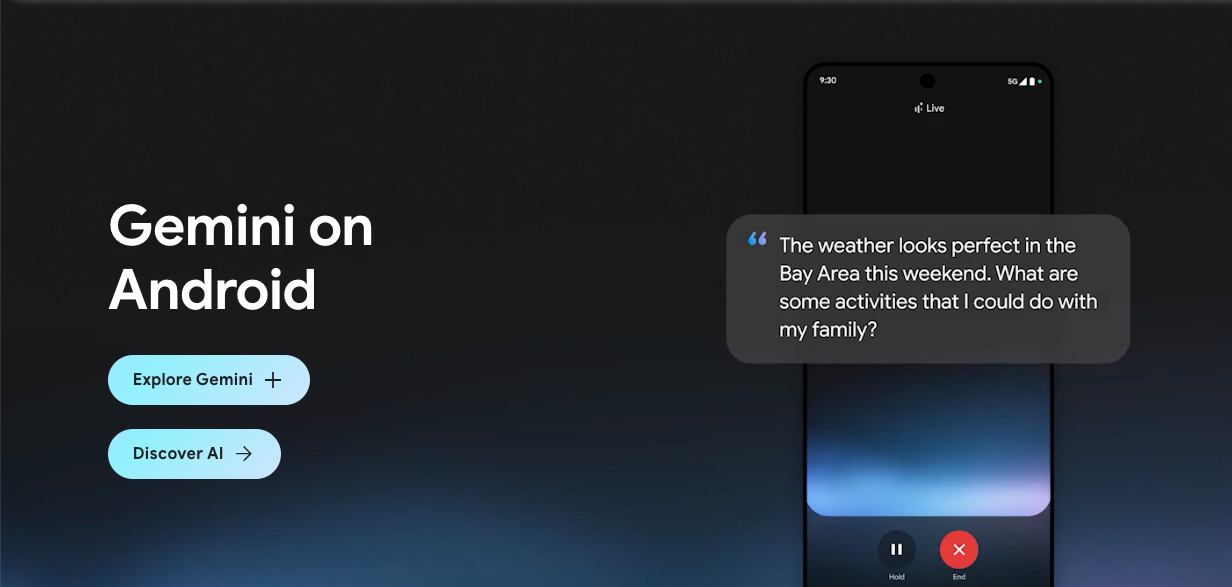
Content and Privacy Restrictions
Parental controls extend beyond time and spending to protect children from inappropriate content and safeguard their privacy. On iOS, Screen Time includes “Content & Privacy Restrictions,” which allow parents to limit access to explicit content, control app installations, and restrict internet browsing to child-friendly websites. Parents can also lock certain device settings, preventing children from making changes without permission.
Android’s Family Link offers comparable controls, enabling parents to filter search results, restrict app access based on age ratings, and set browsing restrictions through Google Chrome. These controls help shield children from unsuitable content and provide a safer online experience.
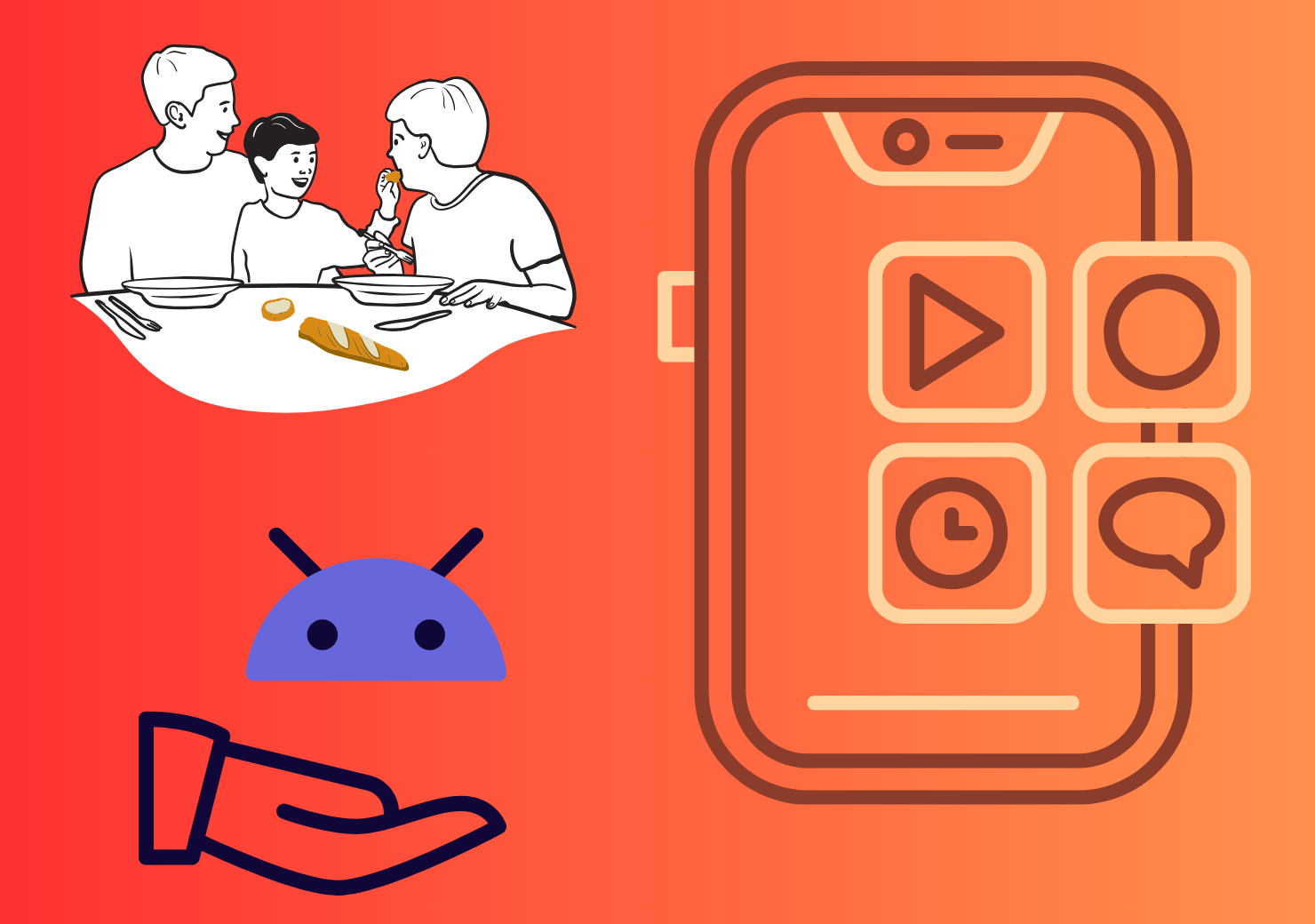
Encouraging Responsible Digital Use
Beyond settings and restrictions, both iOS and Android promote responsible device usage by involving children in the process. For example, when a child reaches their screen time limit, they can request additional time, allowing parents to have conversations about responsible usage and time management. Weekly activity reports further support this dialogue by giving parents and children a clear picture of device habits.
Photo and File Sharing: Sharing Memories Within the Family
Photo and file sharing among family members is an ideal way to bring memories and documents together on a shared platform. iOS users can use Family Sharing to access an automatically created family album to share photos, while Android users can create shared albums through Google Photos and share files via Google Drive.
Security and Privacy in Family Sharing: Ways to Protect Your Data
The security and privacy of digital content are important considerations when using Family Sharing. In iOS, each user joins the group with their own Apple ID, eliminating the need to share passwords and enhancing security. Android’s Google accounts are protected with security layers, and only authorized family members can access shared content. Increasing security by setting content restrictions on children’s accounts is also possible on both platforms.
Differences Between Family Sharing on Android and iOS
While Family Sharing on iOS and Android serves similar purposes, there are some differences. iOS offers the ability to share a wider range of Apple services (such as Apple Music, Apple TV+, Apple Arcade), while Android focuses more on content sharing through Google Play. iOS also provides the option to create unique Apple IDs for children, while Android’s Family Link offers comprehensive parental control for child accounts.
Approval for App Purchases: Monitoring Children’s Spending
Monitoring children’s in-app purchases is possible on both iOS and Android. On iOS, the Ask to Buy feature submits each purchase request for parental approval, while Android’s Family Link offers similar control, allowing parents to approve children’s app and game purchase requests. This feature helps ensure that children access content safely and responsibly.
Adding or Removing Family Members: Easy Management Steps
Adding or removing family members is simple on both platforms. iOS users can manage family members through the Settings app by inviting or removing members as needed. Android users can add or remove members from the Family section in Google Play.
Tips for Using Family Sharing Effectively
There are some practical suggestions for using Family Sharing more effectively. Limiting children’s access to content, keeping parental controls active, and monitoring monthly subscriptions help make family sharing safer. Additionally, encouraging family members to develop a sense of responsibility while using shared apps makes sharing more efficient.
Planning and Organization with Family Calendars
The use of a shared calendar is very useful for planning among family members. iOS users can plan events and add reminders through the family calendar created automatically in Family Sharing, while Android users can use Google Calendar to organize events and make them visible to all family members.
Location Tracking and Security Features
Location sharing can help ensure the safety of family members. In iOS, the Find My app is an ideal tool for tracking the location of family members. Android users can share real-time location through Google Maps. This feature is especially useful for ensuring the safety of children.
What is the market share of Android and iOS operating systems worldwide?
According to data from https://www.statista.com/statistics, the worldwide market share of Android and iOS operating systems is as follows:
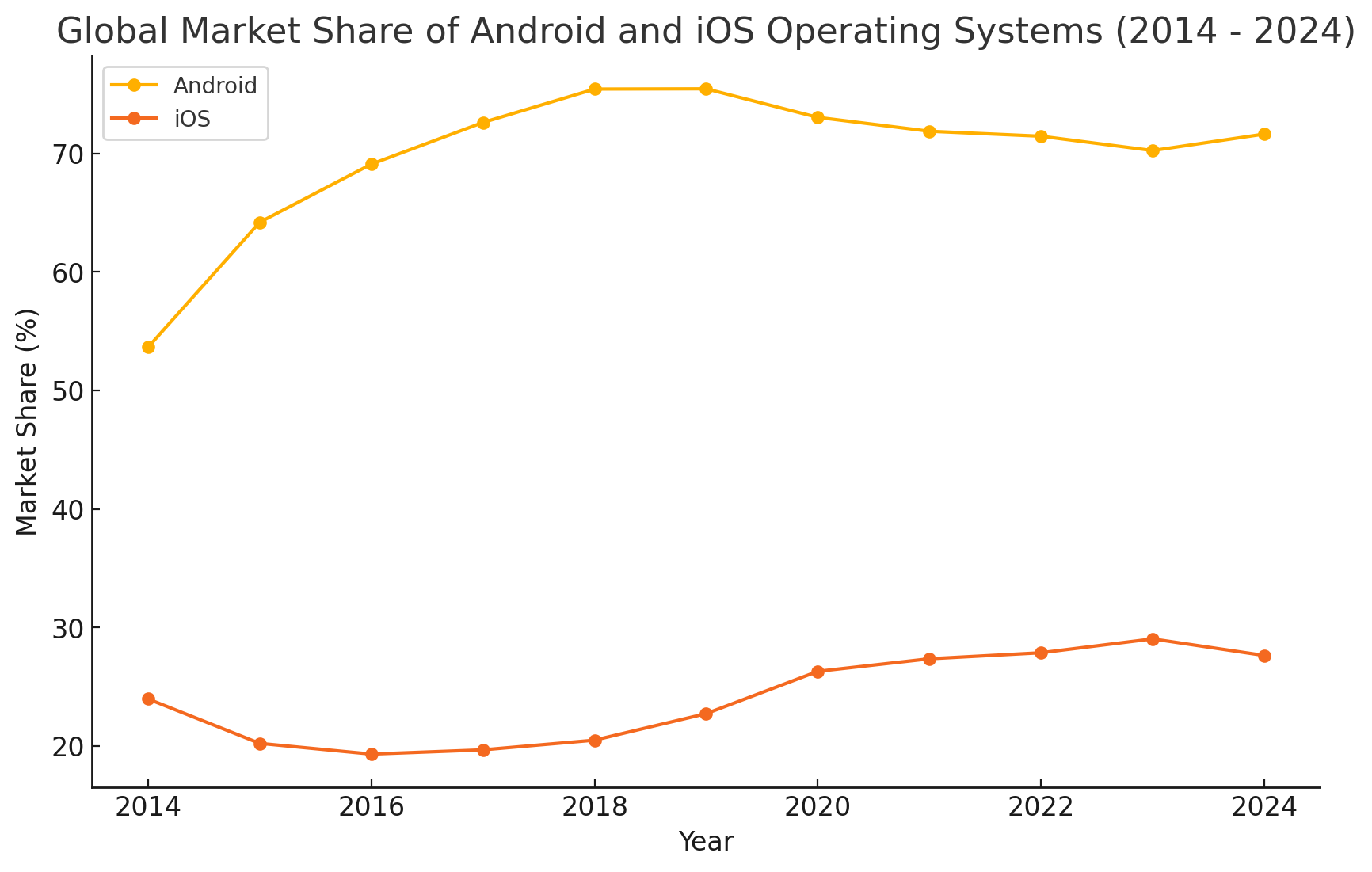
As of the second quarter of 2024, Android holds the largest global market share among mobile operating systems, with approximately 71.65%, while iOS follows with around 27.62%. Over the past decade, Android has consistently maintained its lead, though both systems have seen gradual shifts. In 2014, Android held 53.65% of the market, which steadily increased to 75.45% by 2018. Following this peak, Android’s share has slightly fluctuated but remained above 70%, with iOS gradually gaining ground. iOS held 23.95% in 2014, reaching 27.85% by 2022, and briefly peaking at 29.02% in 2023. These trends reflect Android’s continued dominance, with iOS holding a substantial, stable share.
App Limitations and Content Filtering for Children
Limiting access to age-appropriate content is essential in family sharing. On iOS, certain content can be restricted using Screen Time, while Android’s Family Link offers similar features. These features allow children to access content suitable for their age group.
Family Sharing on iOS and Android devices is an effective way to share digital content safely and organize device use within families. Both platforms offer different features according to users’ needs, providing a strong foundation for a safe digital experience for family members.